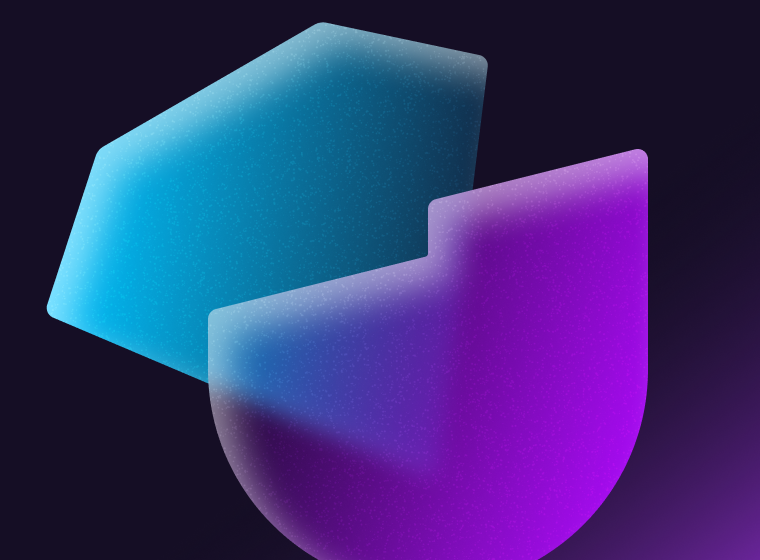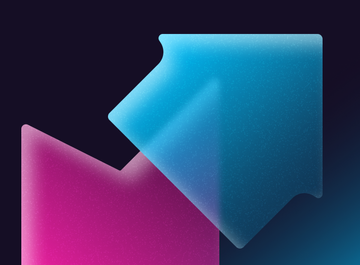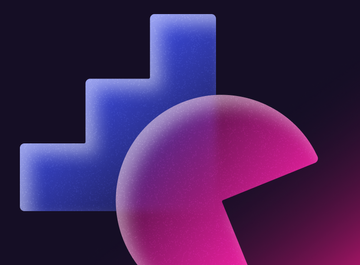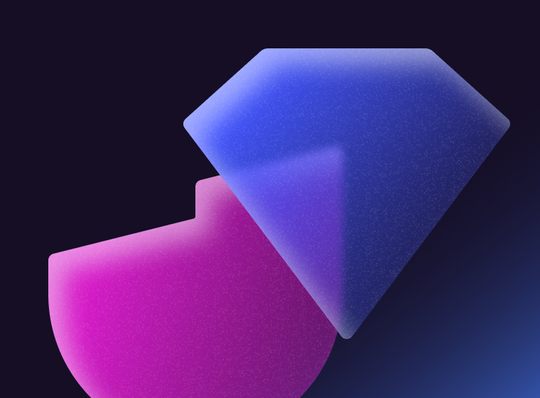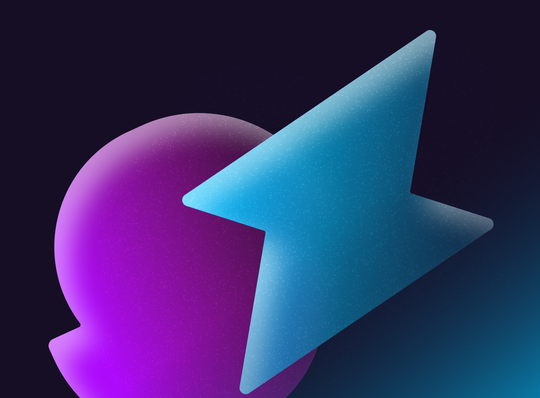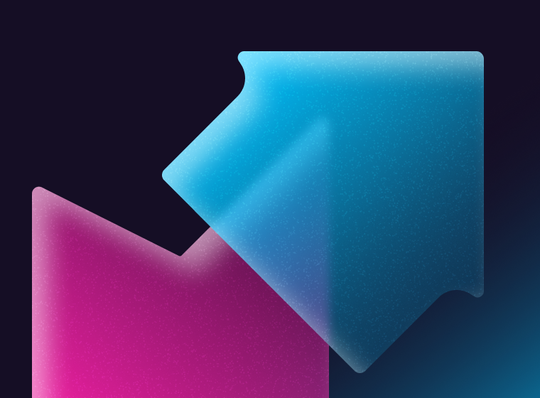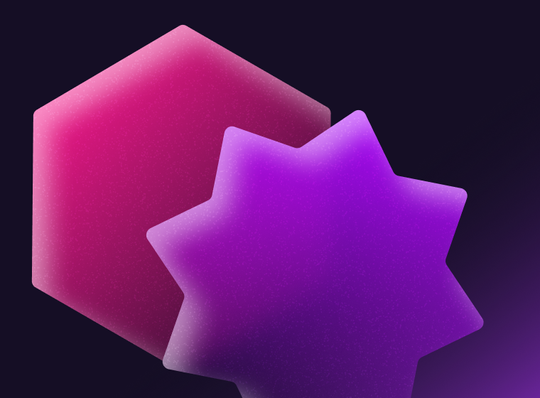First what you need to do, if you want to be sure that your funds are secure and only under your control — you need to start to use wallets.
You can store your funds on CEX’s too, but “not your keys — not your coins”.
That’s why in this article we want to make a guide that walks you through everything you need to know about TON wallets, from what they are to how to set one up.
What Is A TON Wallet?
A TON wallet is a digital wallet specifically designed for managing Toncoin (TON) and other assets on The Open Network (TON) blockchain. These wallets are essential for storing, sending, receiving, and staking Toncoin, as well as participating in the TON ecosystem.
What Makes Up A TON Wallet Address?
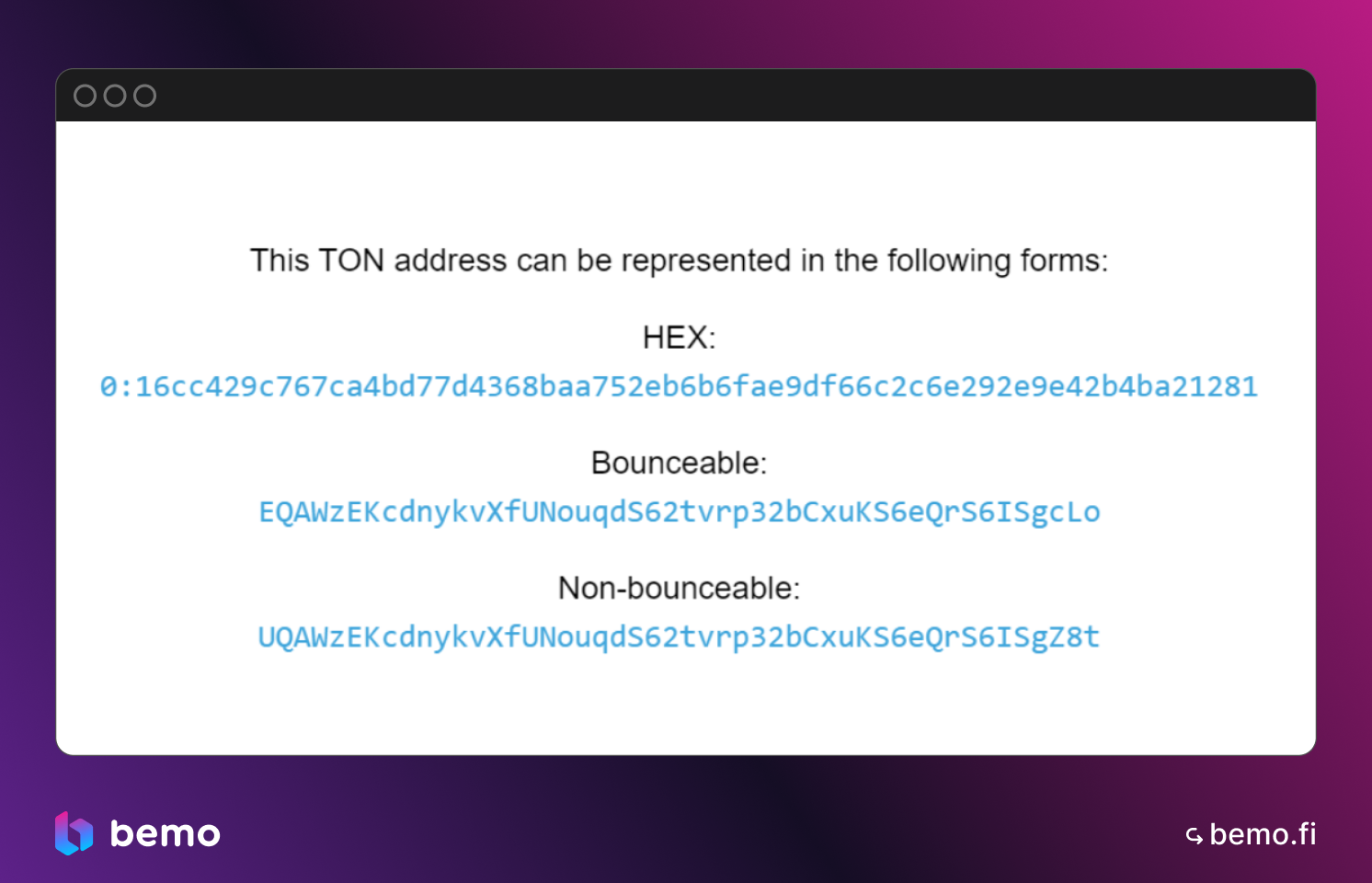
A TON wallet address is a unique string of characters that acts as a digital identifier, enabling users to send and receive funds. It comprises:
- Public Key: The visible address for receiving funds.
- Private Key: A secure key used to access and manage your wallet.
The combination of these keys ensures security and privacy while maintaining ease of transactions.
How Do TON Wallets Function?
TON wallets function by leveraging blockchain technology. They:
- Store Digital Assets: Your cryptocurrency is not physically stored in the wallet but is instead represented on the blockchain.
- Sign Transactions: Your private key authorizes transactions, which are then verified and added to the blockchain.
- Interact with TON Apps: Many wallets are compatible with TON-based decentralized applications (dApps), expanding their functionality beyond simple storage.
Why Use TON Wallets?

TON wallets are essential tools for anyone engaging with the TON ecosystem. They provide:
- Security: Advanced encryption safeguards your assets.
- Convenience: Easy-to-use interfaces simplify crypto management.
- Access to Ecosystem: Seamless integration with dApps, DeFi platforms, and NFTs on the TON blockchain.
- Control: Full ownership and management of your digital assets without reliance on third parties.
With TON Wallet you can get access to the full DeFi ecosystem which can replace traditional finances. The ecosystem has lending, staking, trading, and borrowing protocols which means that you receive an opportunity from a financial institute straight into your phone worldwide.
Features of TON Wallets
TON wallets are designed to cater to the diverse needs of cryptocurrency users. Here are their standout features:
Manage Multiple Cryptocurrencies
Although primarily designed for Toncoin, many TON wallets support additional cryptocurrencies, enabling you to manage multiple assets in one place.
And it’s not only TON ecosystem coins, such as TON, NOT, or DOGS, etc. that you can store in wallets like Tonkeeper and others, but also a USDT in trc-20 if we are talking about wallets like Telegram Wallet or MyTonWallet.
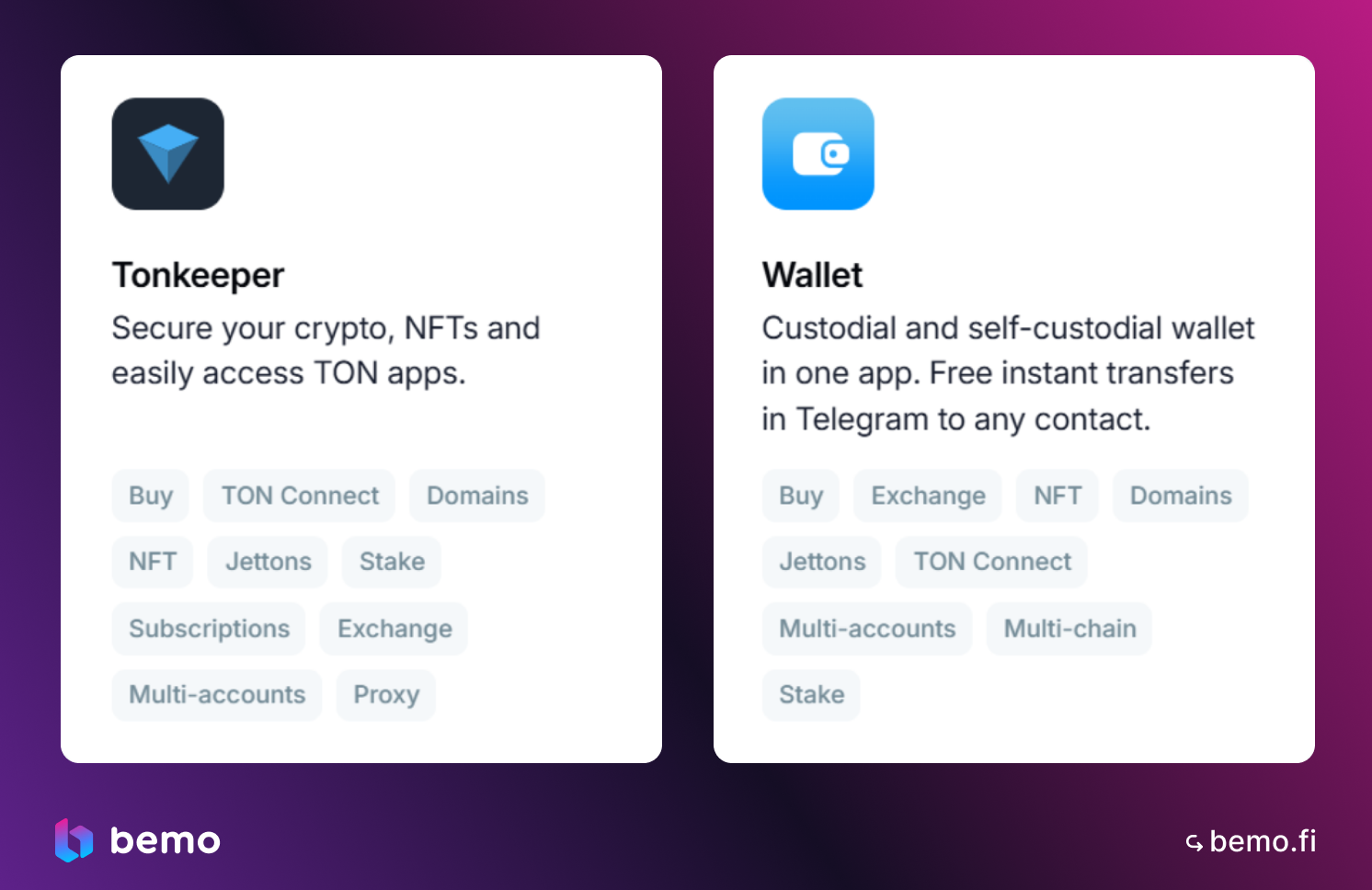
User-friendly Dashboard and Navigation
TON wallets offer intuitive interfaces, making them accessible to both beginners and seasoned users. Dashboards provide quick access to essential functions like balances, transaction history, and staking options.
Swap, receive, send, stake — 90% of functions, what you need, available right on the main page.
Transaction History and Reports
Keep track of your transactions with detailed logs and reports, helping you manage your finances and analyze spending patterns.
Every transaction is tracked and transparent — you can see the information about the fee, amount, address, and time of transaction.
Send and Receive Digital Assets
TON wallets simplify the process of sending and receiving cryptocurrencies with straightforward QR code scanning or address input.
You can share your public address to receive the funds in your wallet. Same, if you want to send the funds to someone or somewhere — you need to get the right TON wallet address.
Staking and Yield Farming
Participate in staking and yield farming directly through your wallet, earning rewards while supporting the TON network.
If you are a diamond holder and not going to sell the TON in the next couple of years — put your coins into staking and earn passive income for providing your part of liquidity.
DeFi Integration
Many TON wallets integrate with decentralized finance (DeFi) platforms, allowing you to swap assets, provide liquidity, or borrow funds without leaving the wallet.
You don’t need to buy TON. You can lend your USDT on lending protocols, such as EVAA, borrow TON, and stake that TON on bemo.fi. Full access to the DeFi ecosystem right in your Tonkeeper or other Toncoin wallet.
NFT Support
TON wallets often support non-fungible tokens (NFTs), enabling you to store, view, and trade digital collectibles seamlessly.
NFTs are an important part of DeFi. TON wallet can get access to NFT’s marketplaces and open this part of crypto to you.
Setting Up a TON Wallet on Telegram
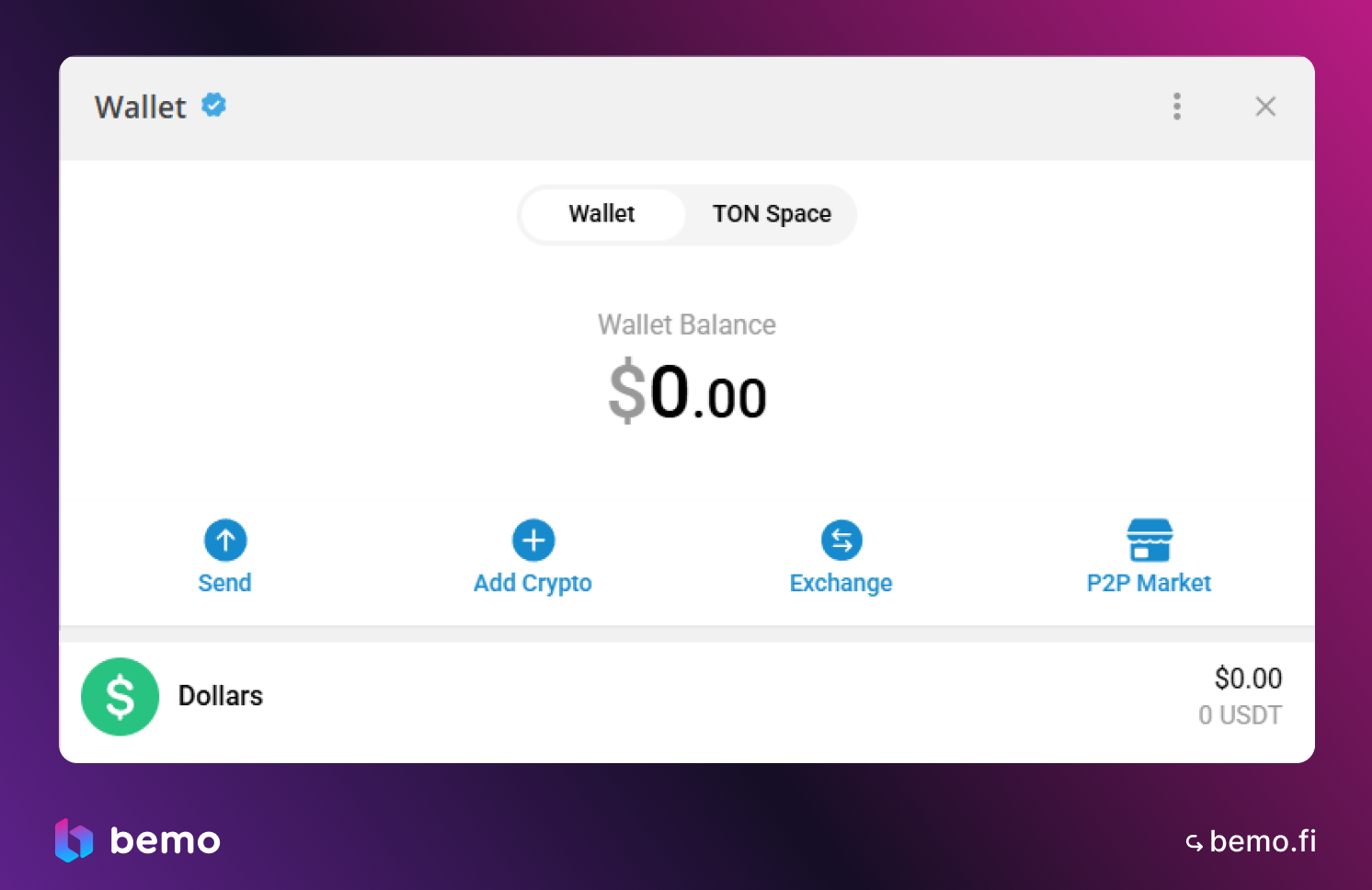
One of the unique features of TON is its deep integration with Telegram, enabling users to set up and manage wallets directly within the messaging app.
- Open Telegram: Download and install Telegram if you haven’t already.
- Search for the Wallet Bot: Use the search function to find a trusted TON wallet bot @wallet.
- Start the Bot: Click “Start” to initiate the wallet setup process.
- Follow Instructions: The bot will guide you through creating a new wallet, backing up your private key, and securing your account.
- Start Using Your Wallet: Once set up, you can send and receive Toncoin, stake assets, and more.
One of the key features of this toncoin wallet is custodial and non-custodial duality. You can pass the KYC in the wallet and use it as your main TON wallet. But also you can set up a TON space wallet — a non-custodial part of @wallet. Write the seed phrase and you can easily insert it into Tonkeeper or other toncoin wallets and get access to your funds in every place.
How to Set Up Your Tonkeeper Wallet

Tonkeeper is a popular TON wallet known for its simplicity and robust features. Here’s how to set it up:
- Download the App: Visit the official website or app store to download Tonkeeper.
- Create a New Wallet: Launch the app and select “Create Wallet.”
- Backup Your Seed Phrase: Write down the seed phrase provided during setup. This is critical for recovering your wallet if needed.
- Set a PIN: Create a secure PIN for easy access to your wallet.
- Start Managing Assets: Your wallet is now ready for sending, receiving, staking, and more.
The most important thing to remember — keep your seed-phrase safe. With this phrase, you can enter into your toncoin wallet even if you lost your phone and laptop. You just need to find any other ton wallet and insert your seed phrase.
Conclusion
TON wallets are powerful tools that provide secure, convenient, and feature-rich solutions for managing digital assets. Whether you choose a wallet integrated with Telegram or a standalone option like Tonkeeper, you’ll enjoy seamless access to the TON ecosystem. By setting up a TON wallet today, you’re taking the first step toward exploring the future of decentralized finance and digital ownership.